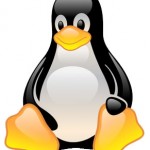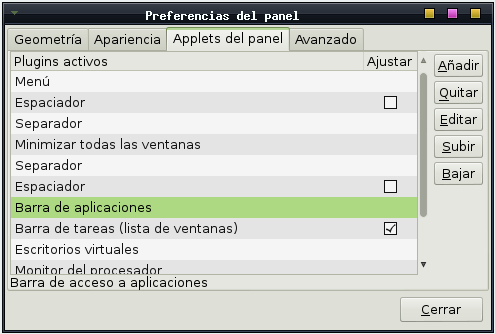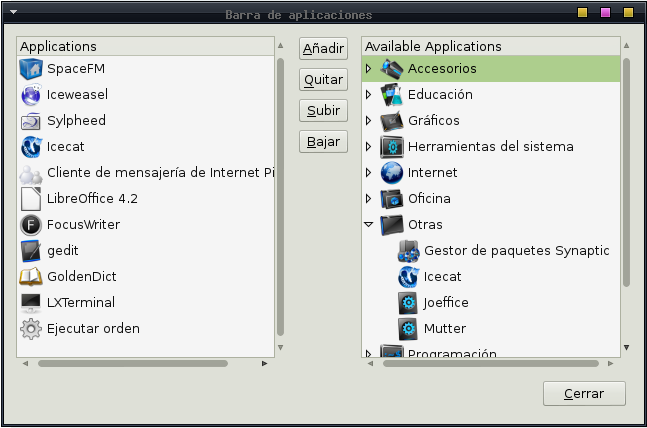Todos o casi todos conocen que «lxpanel» es el panel por defecto del ya entorno de escritorio LXDE; empero, puede usarse en otros administradores de ventanas. La configuración de este panel es bastante sencilla y se logra a golpe de clic. Por ejemplo, si queremos agregar accesos directos al mismo, solo tenemos que dar clic derecho sobre este; seleccionar la opción «Agregar / Quitar elementos del panel», localizar entre los «Plugins activos» el titulado «Barra de aplicaciones» y luego dar clic en «Editar».
Ahora bien, ¿qué sucede si la aplicación o software al cual queremos crear el acceso directo no está entre las listadas? Les comento mi solución y ejemplifico con «Icecat», el navegador web que uso en la actualidad; el cual, no está instalado y por tanto no se registra en el sistema.
El principio de funcionamiento de «Lxpanel» -según he podido apreciar-, es contabilizar o listar las aplicaciones instaladas y/o registradas en «/usr/share/applications»; las cuales, tienen la siguiente nomenclatura: abiword.destokp, iceweasel.destokp y así sucesivamente. Pues bien, para crear el acceso directo a «Icetcat» fui hasta «/usr/share/applications» y copié para un directorio cualquiera en mi home el fichero «iceweasel.desktop», lo edité con «gedit» (Ud. puede hacerlo con el que más le plazca) y sustituí los valores definidos para «iceweasel» con los de «icecat» renombrándolo ahora como «icecat.destokp». Vean como quedó el fichero para Icecat:
[Desktop Entry]
Encoding=UTF-8
Name=Icecat
Name[bg]=Icecat
Name[ca]=Icecat
Name[cs]=Icecat
Name[el]=Icecat
Name[es]=Icecat
Name[fa]=Icecat
Name[fi]=Icecat
Name[fr]=Icecat
Name[hu]=Icecat
Name[it]=Icecat
Name[ja]=Icecat
Name[ko]=Icecat
Name[nb]=Icecat
Name[nl]=Icecat
Name[nn]=Icecat
Name[no]=Icecat
Name[pl]=Icecat
Name[pt]=Icecat
Name[pt_BR]=Icecat
Name[ru]=Icecat
Name[sk]=Icecat
Name[sv]=Icecat
Comment=Browse the World Wide Web
Comment[bg]=Сърфиране в Мрежата
Comment[ca]=Navegueu per el web
Comment[cs]=Prohlížení stránek World Wide Webu
Comment[de]=Im Internet surfen
Comment[el]=Περιηγηθείτε στον παγκόσμιο ιστό
Comment[es]=Navegue por la web
Comment[fa]=صفحات شبکه جهانی اینترنت را مرور نمایید
Comment[fi]=Selaa Internetin WWW-sivuja
Comment[fr]=Navigue sur Internet
Comment[hu]=A világháló böngészése
Comment[it]=Esplora il web
Comment[ja]=ウェブを閲覧します
Comment[ko]=웹을 돌아 다닙니다
Comment[nb]=Surf på nettet
Comment[nl]=Verken het internet
Comment[nn]=Surf på nettet
Comment[no]=Surf på nettet
Comment[pl]=Przeglądanie stron WWW
Comment[pt]=Navegue na Internet
Comment[pt_BR]=Navegue na Internet
Comment[ru]=Обозреватель Всемирной Паутины
Comment[sk]=Prehliadanie internetu
Comment[sv]=Surfa på webben
GenericName=Web Browser
GenericName[bg]=Интернет браузър
GenericName[ca]=Navegador web
GenericName[cs]=Webový prohlížeč
GenericName[de]=Webbrowser
GenericName[el]=Περιηγητής ιστού
GenericName[es]=Navegador web
GenericName[fa]= ورگر اینترنتی
GenericName[fi]=WWW-selain
GenericName[fr]=Navigateur Web
GenericName[hu]=Webböngésző
GenericName[it]=Browser Web
GenericName[ja]=ウェブ・ブラウザ
GenericName[ko]=웹 브라우저
GenericName[nb]=Nettleser
GenericName[nl]=Webbrowser
GenericName[nn]=Nettlesar
GenericName[no]=Nettleser
GenericName[pl]=Przeglądarka WWW
GenericName[pt]=Navegador Web
GenericName[pt_BR]=Navegador Web
GenericName[ru]=Интернет-браузер
GenericName[sk]=Internetový prehliadač
GenericName[sv]=Webbläsare
X-GNOME-FullName=Icecat Web Browser
X-GNOME-FullName[bg]=Интернет браузър (Icecat)
X-GNOME-FullName[ca]=Navegador web Icecat
X-GNOME-FullName[cs]=Icecat Webový prohlížeč
X-GNOME-FullName[el]=Περιηγήτης Ιστού Icecat
X-GNOME-FullName[es]=Navegador web Icecat
X-GNOME-FullName[fa]=مرورگر اینترنتی Icecat
X-GNOME-FullName[fi]=Icecat-selain
X-GNOME-FullName[fr]=Navigateur Web Icecat
X-GNOME-FullName[hu]=Icecat webböngésző
X-GNOME-FullName[it]=Icecat Browser Web
X-GNOME-FullName[ja]=Icecat ウェブ・ブラウザ
X-GNOME-FullName[ko]=Icecat 웹 브라우저
X-GNOME-FullName[nb]=Icecat Nettleser
X-GNOME-FullName[nl]=Icecat webbrowser
X-GNOME-FullName[nn]=Icecat Nettlesar
X-GNOME-FullName[no]=Icecat Nettleser
X-GNOME-FullName[pl]=Przeglądarka WWW Icecat
X-GNOME-FullName[pt]=Icecat Navegador Web
X-GNOME-FullName[pt_BR]=Navegador Web Icecat
X-GNOME-FullName[ru]=Интернет-браузер Icecat
X-GNOME-FullName[sk]=Internetový prehliadač Icecat
X-GNOME-FullName[sv]=Webbläsaren Icecat
Exec=/home/delio/PROGRAMAS/Navegadores/Icecat/icecat-17.0.1/icecat %u
Terminal=false
X-MultipleArgs=false
Type=Application
Icon=/home/delio/.pekwm/icons/icecat.png
Categories=WebBrowser;
MimeType=text/html;text/xml;application/xhtml+xml;application/xml;application/vnd.mozilla.xul+xml;application/rss+xml;application/rdf+xml;image/gif;image/jpeg;image/png;x-scheme-handler/http;x-scheme-handler/https;
StartupWMClass=Icecat
StartupNotify=true
Para terminar copié «icecat.destokp» para «/usr/share/applications», cerré y abrí de nuevo la sesión y cuando fui a las «Preferencias del panel», ya mi «Icecat» estaba entre las aplicaciones registradas; de modo que solo necesité agregarla, refrescar otra vez y en mi «lxpanel» apareció el acceso directo para mi navegador más usado: Icecat.